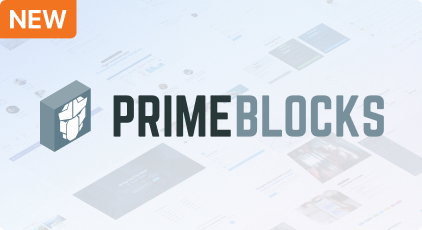Summer Sale is here 🏖️ Get 50% off with code PRSM25
Learn More
General
Support
Resources
Theming
Accessiblity
PrimeBlocks
PrimeFlex
PrimeIcons
UI KIT
Ajax Framework
Introduction
Process
PartialSubmit
Selector
Search
Validation
RemoteCommand
Observer
Poll
Fragment
Status
Lifecycle
Dropdown
Form
AutoComplete
CascadeSelect
Chips
Inplace
InputGroup
InputMask
InputNumber
InputText
InputTextArea
KeyFilter
Keyboard
Knob
MultiSelectListBox
Password
Rating
SelectBooleanButton
SelectBooleanCheckbox
SelectOneButton
SelectOneRadio
SelectCheckboxMenu
SelectOneMenu
SelectOneListbox
SelectManyButton
SelectManyMenu
SelectManyCheckbox
Signature
Slider
Spinner
TextEditor
ToggleSwitch
TriStateCheckbox
Button
Data
Panel
Accordion
Card
Dashboard
Divider
Fieldset
NotificationBar
OutputPanel
Panel
PanelGrid
Splitter
ScrollPanel
TabView
Toolbar
Wizard
Overlay
Menu
Chart
Messages
Multimedia
File
DragDrop
Client Side Validation
Dialog Framework
Misc
Avatar
Badge
Chip
ScrollTop
Skeleton
Tag
AutoUpdate
OutputLabel
FloatLabel
BlockUI
Cache
Captcha
Clock
Context
Effect
ExceptionHandler
FeedReaderUpdated
IdleMonitor
ImportConstants
ImportEnum
Lifecycle
Log
Focus
Hotkey
Printer
ProgressBar
ResetInput
Resizable
SeparatorDeprecated
SpacerDeprecated
Spotlight
Sticky
GMap Adding Markers
This examples demonstrates how to add a marker and keep client side representation in sync with the server side model. Even though you use Google Maps as a JSF component you can still take advantage of the full Google Maps API.
<script src="https://maps.google.com/maps/api/js?key=AIzaSyCvCDkYieuUBmMWon_mfLAfjuaeuosuqow&sensor=true"></script>
<script>
var currentMarker = null;
function handlePointClick(event) {
if (currentMarker === null) {
document.getElementById('lat').value = event.latLng.lat();
document.getElementById('lng').value = event.latLng.lng();
currentMarker = new google.maps.Marker({
position: new google.maps.LatLng(event.latLng.lat(), event.latLng.lng())
});
PF('map').addOverlay(currentMarker);
PF('dlg').show();
}
}
function markerAddComplete() {
var title = document.getElementById('title');
currentMarker.setTitle(title.value);
title.value = "";
currentMarker = null;
PF('dlg').hide();
}
function cancel() {
PF('dlg').hide();
currentMarker.setMap(null);
currentMarker = null;
return false;
}
</script>
<p:growl id="messages" showDetail="true"/>
<div class="card">
<p:gmap id="gmap" center="36.890257,30.707417" zoom="13" type="HYBRID" style="width:100%;height:400px"
model="#{addMarkersView.emptyModel}" onPointClick="handlePointClick(event);" widgetVar="map"/>
</div>
<p:dialog widgetVar="dlg" showEffect="fade">
<h:form prependId="false">
<h:panelGrid columns="2">
<h:outputLabel for="title" value="Title:"/>
<p:inputText id="title" value="#{addMarkersView.title}"/>
<f:facet name="footer">
<p:commandButton value="Add" action="#{addMarkersView.addMarker}" update=":messages"
oncomplete="markerAddComplete()"/>
<p:commandButton value="Cancel" onclick="return cancel()"/>
</f:facet>
</h:panelGrid>
<h:inputHidden id="lat" value="#{addMarkersView.lat}"/>
<h:inputHidden id="lng" value="#{addMarkersView.lng}"/>
</h:form>
</p:dialog>
package org.primefaces.showcase.view.data.gmap;
import org.primefaces.model.map.DefaultMapModel;
import org.primefaces.model.map.LatLng;
import org.primefaces.model.map.MapModel;
import org.primefaces.model.map.Marker;
import java.io.Serializable;
import jakarta.annotation.PostConstruct;
import jakarta.enterprise.context.RequestScoped;
import jakarta.faces.application.FacesMessage;
import jakarta.faces.context.FacesContext;
import jakarta.inject.Named;
@Named
@RequestScoped
public class AddMarkersView implements Serializable {
private MapModel<Object> emptyModel;
private String title;
private double lat;
private double lng;
@PostConstruct
public void init() {
emptyModel = new DefaultMapModel<>();
}
public MapModel<Object> getEmptyModel() {
return emptyModel;
}
public String getTitle() {
return title;
}
public void setTitle(String title) {
this.title = title;
}
public double getLat() {
return lat;
}
public void setLat(double lat) {
this.lat = lat;
}
public double getLng() {
return lng;
}
public void setLng(double lng) {
this.lng = lng;
}
public void addMarker() {
Marker<Object> marker = new Marker<>(new LatLng(lat, lng), title);
emptyModel.addOverlay(marker);
FacesContext.getCurrentInstance().addMessage(null,
new FacesMessage(FacesMessage.SEVERITY_INFO, "Marker Added", "Lat:" + lat + ", Lng:" + lng));
}
}
PrimeFaces v15.0.9-SNAPSHOT by
PrimeTek