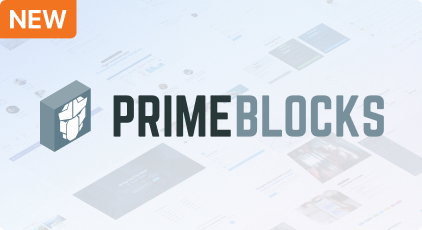Summer Sale is here 🏖️ Get 50% off with code PRSM25
Learn More
General
Support
Resources
Theming
Accessiblity
PrimeBlocks
PrimeFlex
PrimeIcons
UI KIT
Ajax Framework
Introduction
Process
PartialSubmit
Selector
Search
Validation
RemoteCommand
Observer
Poll
Fragment
Status
Lifecycle
Dropdown
Form
AutoComplete
CascadeSelect
Chips
Inplace
InputGroup
InputMask
InputNumber
InputText
InputTextArea
KeyFilter
Keyboard
Knob
MultiSelectListBox
Password
Rating
SelectBooleanButton
SelectBooleanCheckbox
SelectOneButton
SelectOneRadio
SelectCheckboxMenu
SelectOneMenu
SelectOneListbox
SelectManyButton
SelectManyMenu
SelectManyCheckbox
Signature
Slider
Spinner
TextEditor
ToggleSwitch
TriStateCheckbox
Button
Data
Panel
Accordion
Card
Dashboard
Divider
Fieldset
NotificationBar
OutputPanel
Panel
PanelGrid
Splitter
ScrollPanel
TabView
Toolbar
Wizard
Overlay
Menu
Chart
Messages
Multimedia
File
DragDrop
Client Side Validation
Dialog Framework
Misc
Avatar
Badge
Chip
ScrollTop
Skeleton
Tag
AutoUpdate
OutputLabel
FloatLabel
BlockUI
Cache
Captcha
Clock
Context
Effect
ExceptionHandler
FeedReaderUpdated
IdleMonitor
ImportConstants
ImportEnum
Lifecycle
Log
Focus
Hotkey
Printer
ProgressBar
ResetInput
Resizable
SeparatorDeprecated
SpacerDeprecated
Spotlight
Sticky
Timeline Custom
This example demonstrates timeline's customization (custom styles) along with i18n text.
<style>
/* Custom styles for the Timeline */
div.timeline-frame {
border-color: #5D99C3;
border-radius: 5px;
}
div.timeline-axis {
border-color: #5D99C3;
background-color: #5D99C3;
filter: progid:DXImageTransform.Microsoft.gradient(startColorstr='#5D99C3', endColorstr='#3A6DA0') alpha(opacity=100);
background: -webkit-gradient(linear, left top, left bottom, from(#5D99C3), to(#3A6DA0));
background: -moz-linear-gradient(top, #5D99C3, #3A6DA0);
-khtml-opacity: 1;
-moz-opacity: 1;
opacity: 1;
}
div.timeline-groups-axis {
border-color: #5D99C3;
}
div.timeline-groups-axis-onleft {
border-style: none solid none none;
}
div.timeline-axis-text {
color: white;
}
div.timeline-event {
color: white !important;
border-radius: 5px !important;
}
div.timeline-event-content {
padding: 5px;
text-shadow: none;
}
div.unavailable {
background: #F03030 none !important; /* red */
border-color: #bd2828 !important; /* red */
}
div.available {
background: #1AA11A none !important; /* green */
border-color: #136e13 !important; /* green */
}
div.maybe {
background: #FFA500 none !important; /* orange */
border-color: #cc8100 !important; /* orange */
}
div.timeline-event-selected {
background: #BECEFE none !important;
border-color: #97B0F8 !important;
}
</style>
<h:form id="form">
<div class="card">
<p:timeline id="timeline" value="#{customTimelineView.model}"
editable="true" eventMargin="10" eventMarginAxis="0"
start="#{customTimelineView.start}" end="#{customTimelineView.end}"
stackEvents="false" widgetVar="timelineWdgt">
<f:facet name="menu">
<p:commandButton type="button" icon="pi pi-chevron-left" styleClass="ml-2" onclick="PF('timelineWdgt').move(-0.3);" />
<p:commandButton type="button" icon="pi pi-chevron-right" styleClass="ml-2" onclick="PF('timelineWdgt').move(0.3);" />
<p:commandButton type="button" icon="pi pi-search-minus" styleClass="ml-2" onclick="PF('timelineWdgt').zoom(-0.5);" />
<p:commandButton type="button" icon="pi pi-search-plus" styleClass="ml-2" onclick="PF('timelineWdgt').zoom(0.5);" />
</f:facet>
<f:facet name="loading">
<h1>Loading please wait...</h1>
</f:facet>
</p:timeline>
</div>
</h:form>
package org.primefaces.showcase.view.data.timeline;
import org.primefaces.model.timeline.TimelineEvent;
import org.primefaces.model.timeline.TimelineModel;
import java.io.Serializable;
import java.time.LocalDate;
import java.time.LocalDateTime;
import jakarta.annotation.PostConstruct;
import jakarta.faces.view.ViewScoped;
import jakarta.inject.Named;
@Named("customTimelineView")
@ViewScoped
public class CustomTimelineView implements Serializable {
private TimelineModel<String, ?> model;
private LocalDateTime start;
private LocalDateTime end;
@PostConstruct
public void init() {
// set initial start / end dates for the axis of the timeline
start = LocalDate.of(-140, 1, 1).atStartOfDay();
end = LocalDate.of(-140, 1, 2).atStartOfDay();
// groups
String[] names = new String[]{"User 1", "User 2", "User 3", "User 4", "User 5", "User 6"};
// create timeline model
model = new TimelineModel<>();
for (String name : names) {
LocalDateTime end = start.minusHours(12).withMinute(0).withSecond(0).withNano(0);
for (int i = 0; i < 5; i++) {
LocalDateTime start = end.plusHours(Math.round(Math.random() * 5));
end = start.plusHours(4 + Math.round(Math.random() * 5));
long r = Math.round(Math.random() * 2);
String availability = (r == 0 ? "Unavailable" : (r == 1 ? "Available" : "Maybe"));
// create an event with content, start / end dates, editable flag, group name and custom style class
TimelineEvent event = TimelineEvent.builder()
.data(availability)
.startDate(start)
.endDate(end)
.editable(true)
.group(name)
.styleClass(availability.toLowerCase())
.build();
model.add(event);
}
}
}
public TimelineModel<String, ?> getModel() {
return model;
}
public LocalDateTime getStart() {
return start;
}
public LocalDateTime getEnd() {
return end;
}
}
PrimeFaces v15.0.9-SNAPSHOT by
PrimeTek