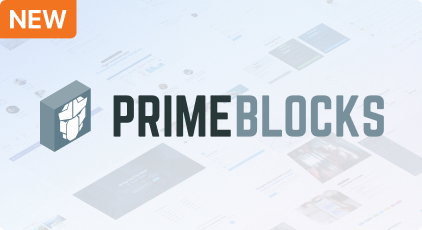Summer Sale is here 🏖️ Get 50% off with code PRSM25
Learn More
General
Support
Resources
Theming
Accessiblity
PrimeBlocks
PrimeFlex
PrimeIcons
UI KIT
Ajax Framework
Introduction
Process
PartialSubmit
Selector
Search
Validation
RemoteCommand
Observer
Poll
Fragment
Status
Lifecycle
Dropdown
Form
AutoComplete
CascadeSelect
Chips
Inplace
InputGroup
InputMask
InputNumber
InputText
InputTextArea
KeyFilter
Keyboard
Knob
MultiSelectListBox
Password
Rating
SelectBooleanButton
SelectBooleanCheckbox
SelectOneButton
SelectOneRadio
SelectCheckboxMenu
SelectOneMenu
SelectOneListbox
SelectManyButton
SelectManyMenu
SelectManyCheckbox
Signature
Slider
Spinner
TextEditor
ToggleSwitch
TriStateCheckbox
Button
Data
Panel
Accordion
Card
Dashboard
Divider
Fieldset
NotificationBar
OutputPanel
Panel
PanelGrid
Splitter
ScrollPanel
TabView
Toolbar
Wizard
Overlay
Menu
Chart
Messages
Multimedia
File
DragDrop
Client Side Validation
Dialog Framework
Misc
Avatar
Badge
Chip
ScrollTop
Skeleton
Tag
AutoUpdate
OutputLabel
FloatLabel
BlockUI
Cache
Captcha
Clock
Context
Effect
ExceptionHandler
FeedReaderUpdated
IdleMonitor
ImportConstants
ImportEnum
Lifecycle
Log
Focus
Hotkey
Printer
ProgressBar
ResetInput
Resizable
SeparatorDeprecated
SpacerDeprecated
Spotlight
Sticky
Sticky
Sticky component positions the target component as fixed so that the component stays in window viewport during scrolling. Scroll down to see the sticky toolbar.
<style>
.ui-sticky {
top: 70px !important;
}
@media (max-width: 960px) {
.ui-sticky {
top: 110px !important;
}
}
</style>
<div class="card">
<p:toolbar id="tb">
<f:facet name="left">
<p:commandButton type="button" value="New" icon="pi pi-file" styleClass="mr-2" />
<p:commandButton type="button" value="Open" icon="pi pi-folder-open" styleClass="ui-button-success" />
</f:facet>
<f:facet name="right">
<p:commandButton type="button" title="Save" icon="pi pi-save" styleClass="warn-button mr-2" />
<p:commandButton type="button" title="Delete" icon="pi pi-trash" styleClass="ui-button-danger mr-2" />
<p:commandButton type="button" title="Print" icon="pi pi-print" styleClass="ui-button-help" />
</f:facet>
</p:toolbar>
<div style="height:800px"></div>
<p:sticky target="tb"/>
</div>
PrimeFaces v15.0.9-SNAPSHOT by
PrimeTek